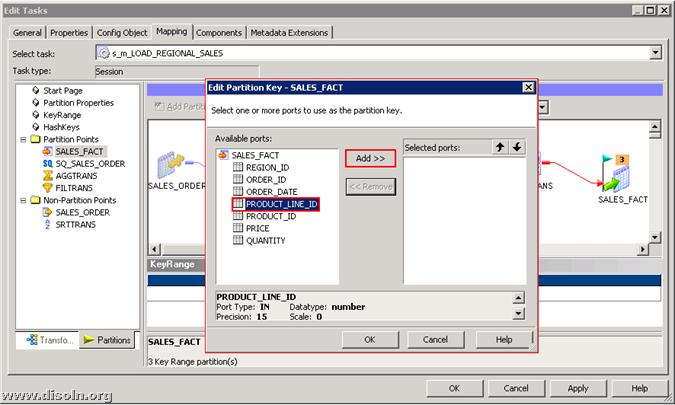1.What are the various types of Exceptions?
User defined and Predefined Exceptions.
2.Can we define exceptions twice in same block?
No.
3.What is the difference between a procedure and a function?
Functions return a single variable by value whereas procedures do not return
any variable by value. Rather they return multiple variables by passing
variables by reference through their OUT parameter.
4.Can you have two functions with the same name in a PL/SQL block?
Yes.
5.Can you have two stored functions with the same name?
Yes.
6.Can you call a stored function in the constraint of a table?
No.
7.What are the various types of parameter modes in a procedure?
IN, OUT AND INOUT.
8.What is Over Loading and what are its restrictions?
Over loading means an object performing different functions depending upon the
number of parameters or the data type of the parameters passed to it.
9.Can functions be over loaded?
Yes.
10.Can 2 functions have same name & input parameters but
differ only by return data type?
No.
11.What are the constructs of a procedure, function or a package?
The constructs of a procedure, function or a package are:
variables and constants, cursors, exceptions
12.Why create or Replace and not Drop and recreate procedures?
So that Grants are not dropped.
13.Can you pass parameters in packages? How?
Yes. You can pass parameters to procedures or functions in a package.
14.What are the parts of a
database trigger?
The parts of a trigger are:
A triggering event or statement
A trigger restriction
A trigger action
15.What are the various types of database triggers ?
There are 12 types of triggers, they are combination of :
Insert, Delete and Update Triggers.
Before and After Triggers.
Row and Statement Triggers.
(3*2*2=12)
16.What is the advantage of a stored procedure over a database
trigger ?
We have control over the firing of a stored procedure but we have no control
over the firing of a trigger.
17.What is the maximum no. of statements that can be specified in
a trigger statement ?
One.
18.Can views be specified in a trigger statement?
No
19.What are the values of :new and :old in Insert/Delete/Update
Triggers ?
INSERT : new = new value, old = NULL
DELETE : new = NULL, old = old value
UPDATE : new = new value, old = old value
20.What are cascading triggers? What is the maximum no of
cascading triggers at a time?
When a statement in a trigger body causes another trigger to be fired, the
triggers are said to be cascading. Max = 32.
21.What are mutating triggers ?
A trigger giving a SELECT on the table on which the trigger is written.
22.What are constraining triggers ?
A trigger giving an Insert/Updat e on a table having referential integrity
constraint on the triggering table.
23.Describe Oracle database's physical and logical structure ?
Physical : Data files, Redo Log files, Control file.
Logical : Tables, Views, Tablespaces, etc.
24.Can you increase the size of a tablespace ? How ?
Yes, by adding datafiles to it.
25.Can you increase the size of datafiles? How?
No (for Oracle 7.0)
Yes (for Oracle 7.3 onwards by using the Resize clause ----- Confirm !!).
26.What is the use of Control files ?
Contains pointers to locations of various data files, redo log files, etc.
27.What is the use of Data Dictionary ?
Used by Oracle to store information about various physical and logical Oracle
structures e.g. Tables, Tablespaces, datafiles, etc
28.What are the advantages of clusters ?
Access time reduced for joins.
29.What are the disadvantages of clusters ?
The time for Insert increases.
30.Can Long/Long RAW be clustered ?
No.
31.Can null keys be entered in cluster index, normal index ?
Yes.
32.Can Check constraint be used for self referential integrity ?
How ?
Yes. In the CHECK condition for a column of a table, we can reference some
other column of the same table and thus enforce self referential integrity.
33.What are the min. extents allocated to a rollback extent ?
Two
34.What are the states of a rollback segment ? What is the
difference between partly available and needs recovery ?
The various states of a rollback segment are :
ONLINE, OFFLINE, PARTLY AVAILABLE, NEEDS RECOVERY and INVALID.
35.What is the difference between unique key and primary key ?
Unique key can be null; Primary key cannot be null.
36.An insert statement followed by a create table statement
followed by rollback ? Will the rows be inserted ?
No.
37.Can you define multiple savepoints ?
Yes.
38.Can you Rollback to any savepoint ?
Yes.
39.What is the maximum no. of columns a table can have ?
254.
40.What is the significance of the & and && operators
in PL SQL ?
The & operator means that the PL SQL block requires user input for a
variable. The && operator means that the value of this variable should
be the same as inputted by the user previously for this same variable.
If a transaction is very large, and the rollback segment is not able to hold
the rollback information, then will the transaction span across different
rollback segments or will it terminate ?
It will terminate (Please check ).
41.Can you pass a parameter to a cursor ?
Explicit cursors can take parameters, as the example below shows. A cursor
parameter can appear in a query wherever a constant can appear.
CURSOR c1 (median IN NUMBER) IS
SELECT job, ename FROM emp WHERE sal > median;
42.What are the various types of RollBack Segments ?
Public Available to all instances
Private Available to specific instance
43.Can you use %RowCount as a parameter to a cursor ?
Yes
44.Is the query below allowed :
Select sal, ename Into x From emp Where ename = 'KING'
(Where x is a record of Number(4) and Char(15))
Yes
45.Is the assignment given below allowed :
ABC = PQR (Where ABC and PQR are records)
Yes
46.Is this for loop allowed :
For x in &Start..&End Loop
Yes
47.How many rows will the following SQL return :
Select * from emp Where rownum < 10;
9 rows
48.How many rows will the following SQL return :
Select * from emp Where rownum = 10;
No rows
49.Which symbol preceeds the path to the table in the remote
database ?
@
50.Are views automatically updated when base tables are updated ?
Yes
51.Can a trigger written for a view ?
No
52.If all the values from a cursor have been fetched and another
fetch is issued, the output will be : error, last record or first record ?
Last Record
53.A table has the following data : [5, Null, 10]. What will the
average function return ?
7.5
54.Is Sysdate a system variable or a system function?
System Function
55.Consider a sequence whose currval is 1 and gets incremented by
1 by using the nextval reference we get the next number 2. Suppose at this
point we issue an rollback and again issue a nextval. What will the output be ?
3
56.Definition of relational DataBase by Dr. Codd (IBM)?
A Relational Database is a database where all data visible to the user is
organized strictly as tables of data values and where all database operations
work on these tables.
57.What is Multi Threaded Server (MTA) ?
In a Single Threaded Architecture (or a dedicated server configuration) the
database manager creates a separate process for each database user. But in MTA
the database manager can assign multiple users (multiple user processes) to a
single dispatcher (server process), a controlling process that queues request
for work thus reducing the databases memory requirement and resources.
58.Which are initial RDBMS, Hierarchical & N/w database ?
RDBMS - R system
Hierarchical - IMS
N/W - DBTG
59.Difference between Oracle 6 and Oracle 7
ORACLE 7 ORACLE 6
Cost based optimizer · Rule based optimizer
Shared SQL Area · SQL area allocated for each user
Multi Threaded Server · Single Threaded Server
Hash Clusters · Only B-Tree indexing
Roll back Size Adjustment · No provision
Truncate command · No provision
Database Integrity
Constraints · Provision at Application Level
Stored procedures, functions
packages & triggers · No provision
Resource profile limit. It
prevents user from running
away with system resources · No provision
Distributed Database · Distributed Query
Table replication & snapshots· No provision
Client/Server Tech. · No provision
60.What is Functional Dependency
Given a relation R, attribute Y of R is functionally dependent on attribute X
of R if and only if each X-value has associated with it precisely one -Y value
in R
61.What is Auditing ?
The database has the ability to audit all actions that take place within it.
a) Login attempts, b) Object Accesss, c) Database Action
Result of Greatest(1,NULL) or Least(1,NULL)
NULL
62.While designing in client/server what are the 2 imp. things to
be considered ?
Network Overhead (traffic), Speed and Load of client server
63.What are the disadvantages of SQL ?
Disadvantages of SQL are :
· Cannot drop a field
· Cannot rename a field
· Cannot manage memory
· Procedural Language option not provided
· Index on view or index on index not provided
· View updation problem
64.When to create indexes ?
To be created when table is queried for less than 2% or 4% to 25% of the table
rows.
65.How can you avoid indexes ?
TO make index access path unavailable
· Use FULL hint to optimizer for full table scan
· Use INDEX or AND-EQUAL hint to optimizer to use one index or set to
indexes instead of another.
· Use an expression in the Where Clause of the SQL.
66.What is the result of the following SQL :
Select 1 from dual
UNION
Select 'A' from dual;
Error
67.Can database trigger written on synonym of a table and if it
can be then what would be the effect if original table is accessed.
Yes, database trigger would fire.
68.Can you alter synonym of view or view ?
No
69.Can you create index on view?.
No.
70.What is the difference between a view and a synonym?
Synonym is just a second name of table used for multiple link of database. View
can be created with many tables, and with virtual columns and with conditions.
But synonym can be on view.
71.What is the difference between alias and synonym?
Alias is temporary and used with one query. Synonym is permanent and not used
as alias.
72.What is the effect of synonym and table name used in same
Select statement?
Valid
73.What's the length of SQL integer?
32 bit length
74.What is the difference between foreign key and reference key?
Foreign key is the key i.e. attribute which refers to another table primary
key.
Reference key is the primary key of table referred by another table.
75.Can dual table be deleted, dropped or altered or updated or
inserted ?
Yes
76.If content of dual is updated to some value computation takes
place or not ?
Yes
77.If any other table same as dual is created would it act similar
to dual?
Yes
78.For which relational operators in where clause, index is not
used?
<>, like '% ...' is NOT functions, field +constant, field || ''
79.Assume that there are multiple databases running on one
machine. How can you switch from one to another?
Changing the ORACLE_SID
80.What are the advantages of Oracle?
Portability: Oracle is ported to more platforms than any of its
competitors, running on more than 100 hardware platforms and 20 networking
protocols.
Market Presence: Oracle is by far the largest RDBMS vendor and spends
more on R & D than most of its competitors earn in total revenue. This
market clout means that you are unlikely to be left in the lurch by Oracle and
there are always lots of third party interfaces available.
Backup and Recovery: Oracle provides industrial strength support for
on-line backup and recovery and good software fault tolerence to disk failure.
You can also do point-in-time recovery.
Performance: Speed of a 'tuned' Oracle Database and application is quite
good, even with large databases. Oracle can manage > 100GB databases.
Multiple database support: Oracle has a superior ability to manage
multiple databases within the same transaction using a two-phase commit
protocol.
81.What is a forward declaration? What is its use?
PL/SQL requires that you declare an identifier before using it. Therefore, you
must declare a subprogram before calling it. This declaration at the start of a
subprogram is called forward declaration. A forward declaration consists of a
subprogram specification terminated by a semicolon.
82.What are actual and formal parameters?
Actual Parameters: Subprograms pass information using parameters. The variables
or expressions referenced in the parameter list of a subprogram call are actual
parameters. For example, the following procedure call lists two actual
parameters named emp_num and amount:
Eg. raise_salary(emp_num, amount);
Formal Parameters : The variables declared in a subprogram
specification and referenced in the subprogram body are formal parameters. For
example, the following procedure declares two formal parameters named emp_id
and increase:
Eg. PROCEDURE raise_salary (emp_id INTEGER, increase REAL) IS current_salary
REAL;
83.What are the types of Notation?
Position, Named, Mixed and Restrictions.
84.What all important parameters of the init.ora are supposed to
be increased if you want to increase the SGA size?
In our case, db_block_buffers was changed from 60 to 1000 (std values are 60,
550 & 3500) shared_pool_size was changed from 3.5MB to 9MB (std values are
3.5, 5 & 9MB) open_cursors was changed from 200 to 300 (std values are 200
& 300) db_block_size was changed from 2048 (2K) to 4096 (4K) {at the time
of database creation}.
The initial SGA was around 4MB when the server RAM was 32MB and The new SGA was
around 13MB when the server RAM was increased to 128MB.
85.If I have an execute privilege on a procedure in another users
schema, can I execute his procedure even though I do not have privileges on the
tables within the procedure ?
Yes
86.What are various types of joins?
Equijoins, Non-equijoins, self join, outer join
87.What is a package cursor?
A package cursor is a cursor which you declare in the package specification
without an SQL statement. The SQL statement for the cursor is attached dynamically
at runtime from calling procedures.
88.If you insert a row in a table, then create another table and then say
Rollback. In this case will the row be inserted?
Yes. Because Create table is a DDL which commits automatically as soon as it is
executed. The DDL commits the transaction even if the create statement fails
internally (eg table already exists error) and not syntactically.
89.What are the various types of queries?
Normal Queries
Sub Queries
Co-related queries
Nested queries
Compound queries
90.What is a transaction?
A transaction is a set of SQL statements between any two COMMIT and ROLLBACK
statements.
91.What is implicit cursor and how is it used by Oracle ?
An implicit cursor is a cursor which is internally created by Oracle. It is
created by Oracle for each individual SQL.
92.Which of the following is not a schema object : Indexes,
tables, public synonyms, triggers and packages ?
Public synonyms
93.What is the difference between a view and a snapshot ?
94.What is PL/SQL?
PL/SQL is Oracle's Procedural Language extension to SQL. The language includes
object oriented programming techniques such as encapsulation, function
overloading, information hiding (all but inheritance), and so, brings
state-of-the-art programming to the Oracle database server and a variety of
Oracle tools.
95.Is there a PL/SQL Engine in SQL*Plus?
No. Unlike Oracle Forms, SQL*Plus does not have a PL/SQL engine. Thus, all your
PL/SQL are send directly to the database engine for execution. This makes it
much more efficient as SQL statements are not stripped off and send to the
database individually.
96.Is there a limit on the size of a PL/SQL block?
Currently, the maximum parsed/compiled size of a PL/SQL block is 64K and the
maximum code size is 100K. You can run the following select statement to query
the size of an existing package or procedure.
SQL> select * from dba_object_size where name = 'procedure_name'
97.Can one read/write files from PL/SQL?
Included in Oracle 7.3 is a UTL_FILE package that can read and write files. The
directory you intend writing to has to be in your INIT.ORA file (see
UTL_FILE_DIR=... parameter). Before Oracle 7.3 the only means of writing a file
was to use DBMS_OUTPUT with the SQL*Plus SPOOL command.
DECLARE
fileHandler UTL_FILE.FILE_TYPE;
BEGIN
fileHandler := UTL_FILE.FOPEN('/home/oracle/tmp', 'myoutput','W');
UTL_FILE.PUTF(fileHandler, 'Value of func1 is %s\n', func1(1));
UTL_FILE.FCLOSE(fileHandler);
END;
98.How can I protect my PL/SQL source code?
PL/SQL V2.2, available with Oracle7.2, implements a binary wrapper for PL/SQL
programs to protect the source code. This is done via a standalone utility that
transforms the PL/SQL source code into portable binary object code (somewhat
larger than the original). This way you can distribute software without having
to worry about exposing your proprietary algorithms and methods. SQL*Plus and
SQL*DBA will still understand and know how to execute such scripts. Just be
careful, there is no "decode" command available.
The syntax is:
wrap iname=myscript.sql oname=xxxx.yyy
99.Can one use dynamic SQL within PL/SQL? OR Can you use a DDL in
a procedure ? How ?
From PL/SQL V2.1 one can use the DBMS_SQL package to execute dynamic SQL
statements.
Eg: CREATE OR REPLACE PROCEDURE DYNSQL
AS
cur integer;
rc integer;
BEGIN
cur := DBMS_SQL.OPEN_CURSOR;
DBMS_SQL.PARSE(cur,'CREATE TABLE X (Y DATE)', DBMS_SQL.NATIVE);
rc := DBMS_SQL.EXECUTE(cur);
DBMS_SQL.CLOSE_CURSOR(cur);
END;
1. What is Referential Integrity rule?
Differentiate between
2. Delete & Truncate command.
3. Implicit Cursor & Explicit Cursor.
4. Ref. key & Foreign key.
5. Where & Having Clause.
6. What are various kinds of Integrity Constraints in Oracle?
7. What are various kind of joins?
8. What is Raise_Application_Error?
9. What are various kinds of exceptions in Oracle?
10. Normal Forms




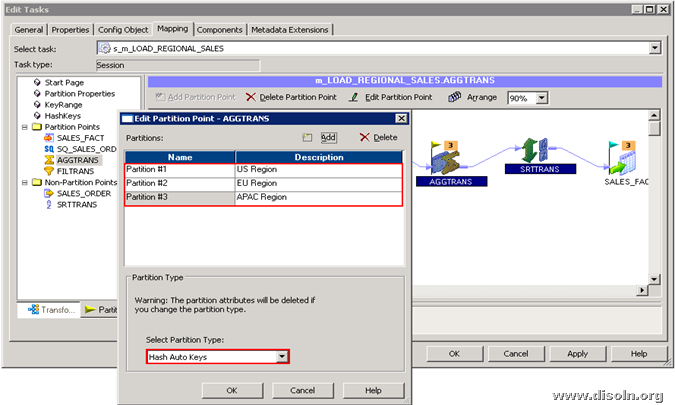
 Below images shows the steps involved in setting up the key range partition.
Below images shows the steps involved in setting up the key range partition.