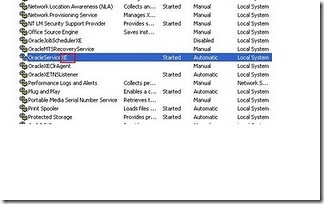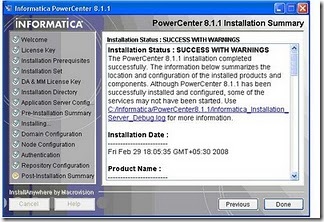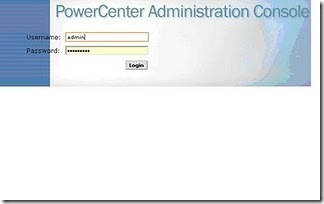Agile is software development methodology. It is very
effective where Client frequently changes his requirement.
Since it has more iteration so you can assure a solution
that meets clients requirement.
More than one build deployement for a project.
It involves more client interection and testing effort.
Agile methodology is more of people oriented. Agile
methodology helps us to increase productivity and reduce
risks. There are 2 popular agile methods- Extreme
programming (XP) and Scrum.
Agile methodology will help to increase productivity by
scrum meetings. A scrum duration is 1-2 months. Every day
scrum meeting will be done in presence of lead.
There are two methods by which this methodology can be
implemented:-
1- Scrum
2- Extreme Progamming
Scrum: Each iteration would called a scrum which can be a 1-
2 Months.In Scrum Client prioritise his requirements what
he want first. If developer did not meets all the
requirement which was being fixed for a perticular scrum
than rest of the development part would be transferred to
the next scrum (would be delievered in the next build),
means developer cann't increase time decided for a scrum.
Its fixed.
Extreme Programming (XP): here iteration period would be
less then in scrum , which is being 2-4 weeks.
Here developer prioritise what to do first on the basis of
client requirement.
This duration which was being fixed for a iteration, can be
increase if the some development part is still pending.
The build would deployed with having all the client needs.
Thus iteration period is not fixed here it can be increase.
but iteration should meets all the client's requirement in
this build.
More attension is required for testing in XP